Broadband routers keep track of all outgoing connections from the LAN side by maintaining an internal mapping table of which computer on the LAN is responsible for a given outgoing connection to a particular destination on the internet. This allows two-way communication between computers on your LAN and computers on the internet.
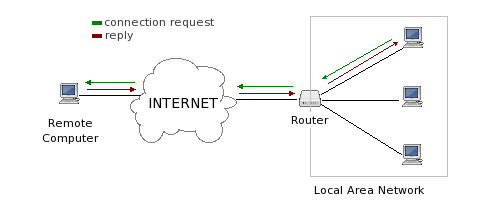
When an unsolicited connection comes in from the internet, your router does not know what computer, if any, in the LAN should receive the connection, and will block it.
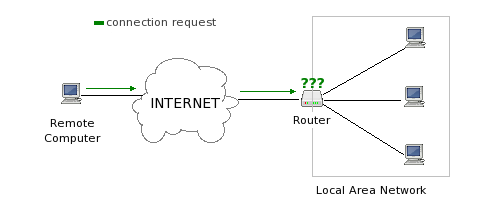
In order to receive incoming connections from the internet to your computer on the LAN side of the router, you need to change a setting in the router's configuration so that it forwards all incoming connections for a particular port number to your computer in your LAN.
No comments:
Post a Comment